At least twice a year, I’m clicking and scrolling (or hunting and pecking) to find the worship service times and locations at different churches. Unlike the person that only goes to church twice a year or twice a month, I go to as many churches as possible during Christmas week and Easter week to worship God as much as possible. (I can only imagine how discouraging the info search experience is for someone less interested in churches.)
And I’m thinking to myself, finding this information shouldn’t be such a chore. One tweet captured this sentiment:
@ChurchWebIdeas (Dec 9, 2014)
Checking service times, and getting directions, are two top reasons visitors arrive at your #churchwebsite. http://bit.ly/1lgLE6E
Right on! The most effective websites make the call-to-action as easy as possible, lower any hurdles and make it as frictionless as possible (this is the work they do in the world of web design and UX, aka user experience). I’ve lost count of the number of clicks it takes me to find times and locations on church websites.
So I thought I’d take some time and count just how many clicks it takes, on the best-designed websites, according to ChurchRelevance’s 40 Great Church Websites. With 99% of web visitors having a screen resolution of 1024×768 pixels or higher, I chose to use a 1024×768 browser size. This exercise is to count the number of clicks (and scrolling, where applicable) it takes for me to find the worship service times and a location on a church website. Granted, it’s more challenging for churches to present info for multiple locations (aka multi-site churches) but plenty of single-location churches make it harder than it needs to be to find service times & location.
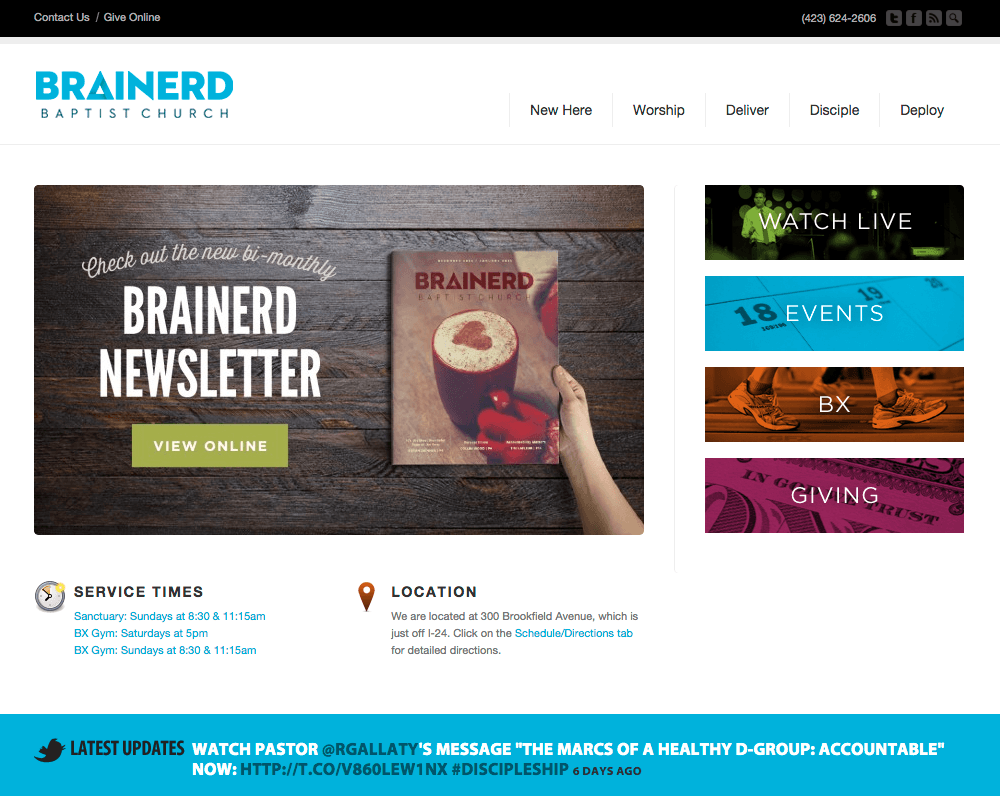
0 click (no scrolling needed!)
0 click (with scrolling)
- http://gatewayscottsdale.tv
- http://www.biltmorebaptist.org
- http://glide.org
- http://prismchurch.com
- http://thecity.org
1 click
- http://www.hillsong.co.uk/
- http://mdcincy.org/
- http://terranovachurch.org/
- http://www.wc.org/
- http://whitehorsechurch.com.au/
- http://thejourney.org/
- http://www.chapel.org/
- http://www.turningthehearts.com/
- http://cfmiami.org/
- http://crpc.org/
- http://marshill.org/
- http://whag.net/
- http://www.fbcw.org/
- http://www.imagodeicommunity.com/
- http://www.jamesriver.org/
- http://www.sdrock.com/
- http://www.cityofgrace.com/
- http://www.redrockschurch.com/
- http://potentialchurch.com/
2 clicks
- http://www.celebration.org/
- http://cityonahill.com.au/
- http://gladtidingsomaha.com/
- https://www.cck.org.uk/
- https://newspring.cc
- http://austinstone.org/
- http://fbconcord.org/
- http://www.churchonthemove.com/
- http://fairhavenchurch.org/
- http://www.highpointmemphis.com/
- http://planetshakers.com/
- http://myhillsong.com/
3 clicks
7 out of 39 (18%) award-winning church websites require no clicks to get its worship time(s) and location(s)! 13 out of 39 (33%) award-winning church websites require at least 2 clicks to get times & locations.
By the way, one of the website analytics often referred to is “time spent on site“—that may not be a great metric to look at, because maybe they’re spending so much time because they can’t find what they’re looking for!
One aside: what added to the difficulty (i.e. took more time to find info) was churches using different terms:
- Times & Locations
- Service Times & Directions
- Worship Times & Locations
- New Here / I’m New
- Visit
Can we do better? I’d like to think so…
Comments
4 responses to “How church websites can be easier to use”
How church websites can be easier to use Recently updated ! http://t.co/pmkdsv3I5u
[new post] How church websites can be easier to use Recently updated ! http://t.co/Zm9cD3dEDb
RT @djchuang: #new #post How church websites can be easier to use Recently updated ! http://t.co/Qe0xFzOzbS
great post, very thoughtful