Gifting has increasingly become the giving and receiving of Amazon.com gift cards. Many other gift cards are purchased, too. All together, you’re looking at over $160 billion of gift card sales in 2018 alone.
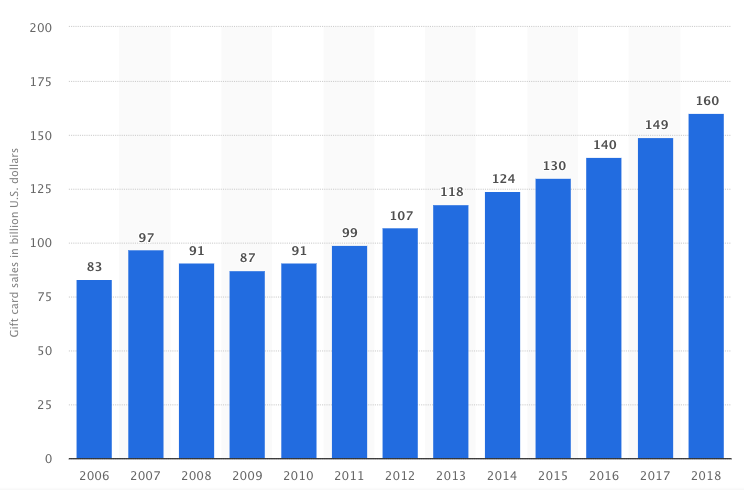
Now if you’re stuck with more amazon.com gift card balance than you can use, what can you do with that?
What you can’t do with amazon.com gift card balance
- can’t purchase other gift cards using your Amazon.com Gift Card
- can’t transfer to another account once the claim code has been redeemed
- can’t be used when making purchases with Amazon Pay on third-party websites
- can’t be used to purchase or applied to any order containing certain ineligible goods and services such as collectible coins or other gift cards
- aren’t returnable or refundable
- read the full terms and conditions for more details on limitations
What you can do with amazon.com gift card balance
- You can buy eligible goods & services at amazon.com
- You can re-gift the gift card
- You can buy items for family or friends (or me!), especially when they use the Wedding Registry or Baby Registry
- You can buy items for nonprofits using their AmazonSmile Charity List or wish list, e.g. 12 charities with wish lists
- You can purchase items on Amazon and sell them to someone else (also known as “flip items“)
- IF YOU DON’T redeem an amazon.com gift card and don’t add it to your account balance, then the gift card could be sold in a variety of ways, i.e. on sites that sell and buy gift cards (usually with a small fee)
- You can transfer part of your gift card balance, by using this creative way found on Quora*
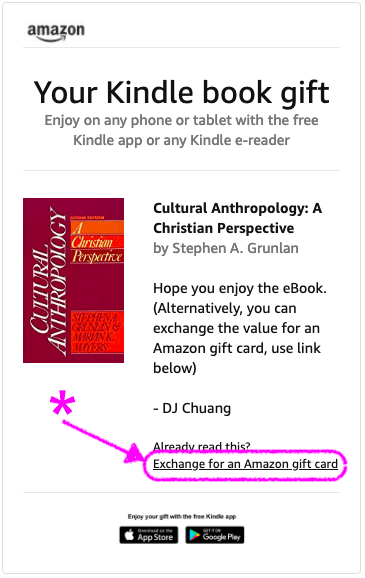
Other names for the Amazon.com Gift Card Balance
They may refer to your Amazon.com Balance as your “Amazon Balance”, “Gift Card balance”, or “GC Balance”. To view your Amazon.com Balance, visit Your Account on Amazon.com.

