Remember when you had to tape or glue receipts to a page (or pages) and submit it with an expense report for reimbursement? I’m pretty sure this is still a common technique for filing receipts for business expenses.
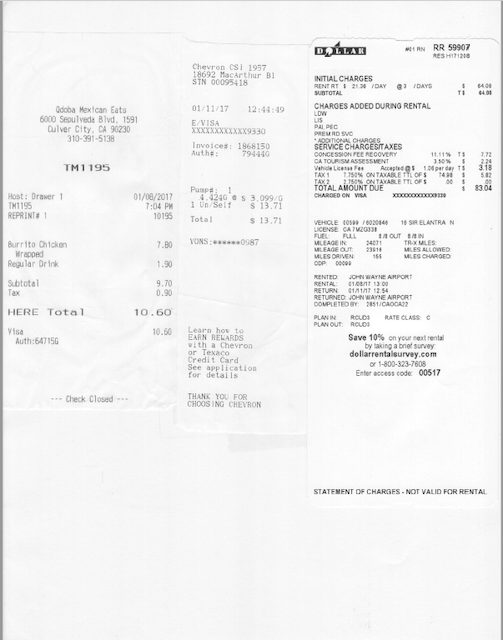
Then someone recommends Expensify because it is so easy to use.
Well, not so, my friend!
I was sorely disappointed by this unpleasant surprise. It turns out that there’s a very specific way that Expensify works and it is not backward-compatible with those of us that scan receipts in bulk, whether by taping (or gluing) them on a piece of paper, or taking a photo of many of them all at once.
Expensify is designed for taking a photo of one receipt at a time. And then that receipt image gets attached to an expense line item.
An Hour Later…
It took me nearly an hour to figure all this out. Too long. Not fun.
I finally found the answer in this Expensify community thread: Why is it so hard to attach documents??? <https://community.expensify.com/discussion/3907/why-is-it-so-hard-to-attach-documents>
I don’t scan every receipt with my phone as it wastes a lot of time when I can just collect all the receipts and slips and scan them to Expensify automatically using my ScanSnap ix 500. And it’s done in one go. Or it should be.
https://community.expensify.com/discussion/comment/9783/#Comment_9783
Here’s what one Expensify success coach had to say:
There are some improvements to this on our roadmap and we’ll definitely announce them in the Community’s Product Updates category once they are live.
https://community.expensify.com/discussion/comment/9821/#Comment_9821
Or, so I thought. Then I find this blog post from 2016 about ScanSnap to Expensify integration, ScanSnap your receipts into Expensify! —
Now, ScanSnap customers can bypass the traditional, multi-step process to scan and save important information by sending their data directly from their ScanSnap iX500 or iX100 scanners into Expensify with a push of a button.
To set up your ScanSnap Cloud with Expensify, follow these three easy steps:
* Select Expensify as your preferred destination on the ScanSnap Cloud app
* Press ‘Scan’
* You’re done!
Receipts Are Annoying
Well, there’s no way around it. With all the inconsistencies of receipts and accounting procedures, even a nice app that’s supposed to make things easier, well, doesn’t always make it easy.
From this day forth, I’ll change how I snap photos of receipts, one at a time, and I hope the person that cuts the check (or, better, sends me a direct deposit or Venmo) will be good with the Expensify workflow.
Or whatever it is that they require. That’s what it comes down to. What that accounting department wants you to do. And get this, when you work with different clients, each of them have different procedures. There you go. A little drama from the life of this freelance contractor.
